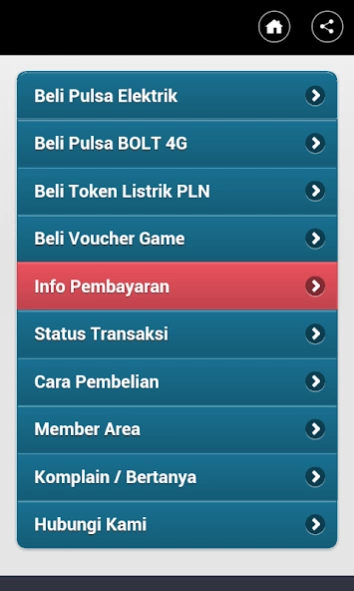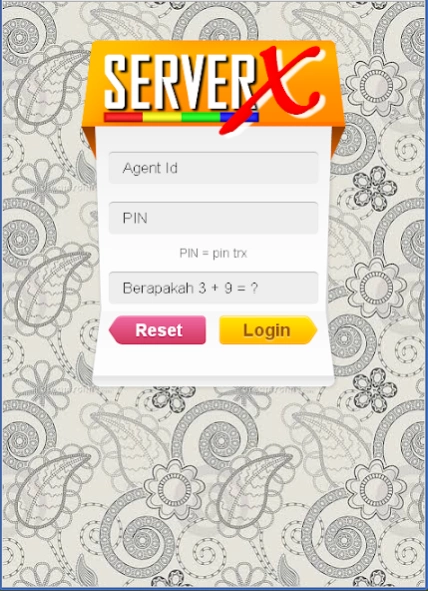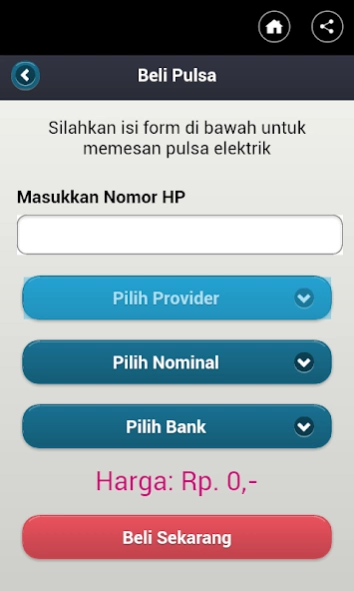Tanoshii Pulsa n PPOB 0.1
Free Version
Publisher Description
Tanoshii Pulsa n PPOB - Application Tanoshii Toll and Toll easy charging PPOB Products
Toll Tanoshii application allows users to buy credits without having to the official website Tanoshii Toll, namely www.tanoshii.net. Toll tanoshii sell credits hp various operators, internet packages, pulse bolt, credit / token PLN prepaid, postpaid and vouchers games with cheap price and easy transaction.
For the purchase of pulses, pulse Tanoshii this application user can easily select the desired pulse. Once the order is made, the system will automatically send the total cost and payment purposes account via SMS. Buyers can use ebanking, SMS banking, internet banking and atm to make payments. Toll tanoshii provide BCA, BNI, BRI and Bank Mandiri for payment purposes. After payment, just wait and pulse will be sent automatically. If within 30 minutes pulses are not logged in, please contact customer service Tanoshii Toll, we are ready to help.
Toll Tanoshii members who sign up through the official website Tanoshii Toll, also can use this application to check the commission that has been obtained without the need to open a website.
Thanks for that already downloaded this app and entrust the purchase voucher to Tanoshii Toll.
Need Toll? Remember Tanoshii Toll :)
About Tanoshii Pulsa n PPOB
Tanoshii Pulsa n PPOB is a free app for Android published in the Telephony list of apps, part of Communications.
The company that develops Tanoshii Pulsa n PPOB is 3GMac SBY Team. The latest version released by its developer is 0.1.
To install Tanoshii Pulsa n PPOB on your Android device, just click the green Continue To App button above to start the installation process. The app is listed on our website since 2015-02-25 and was downloaded 1 times. We have already checked if the download link is safe, however for your own protection we recommend that you scan the downloaded app with your antivirus. Your antivirus may detect the Tanoshii Pulsa n PPOB as malware as malware if the download link to com.wTanoshiiPulsanPPOB is broken.
How to install Tanoshii Pulsa n PPOB on your Android device:
- Click on the Continue To App button on our website. This will redirect you to Google Play.
- Once the Tanoshii Pulsa n PPOB is shown in the Google Play listing of your Android device, you can start its download and installation. Tap on the Install button located below the search bar and to the right of the app icon.
- A pop-up window with the permissions required by Tanoshii Pulsa n PPOB will be shown. Click on Accept to continue the process.
- Tanoshii Pulsa n PPOB will be downloaded onto your device, displaying a progress. Once the download completes, the installation will start and you'll get a notification after the installation is finished.